About Company
Assistance in finding a doctor anywhere in the city 24 hours a day, with information about medical specialists and licensed clinics.

Registration and Authorization
To call a specialist, the system needs to understand who the current user is. User identification is done via phone number. After entering the number, an SMS with a one-time code is sent to log into the app. This format frees the user from remembering a password and helps them quickly receive a service.
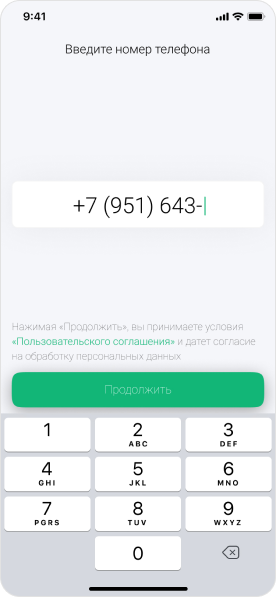
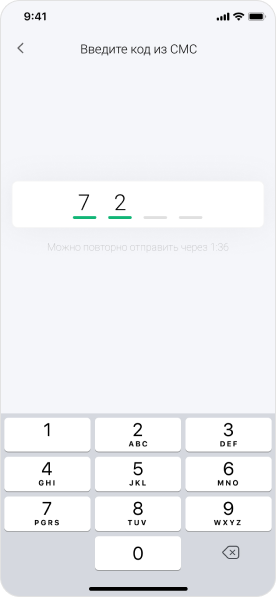
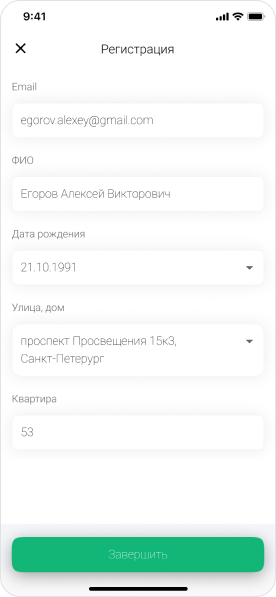
Onboarding
The goal of the screens is to introduce the app and show what value users get.
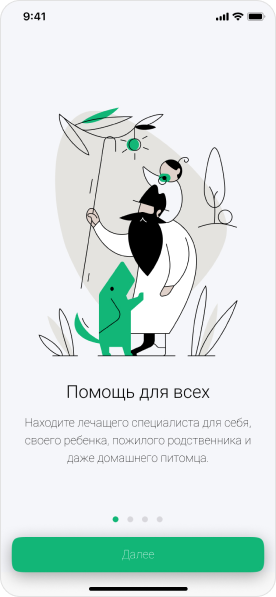
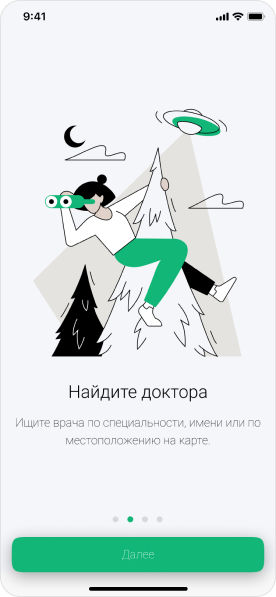
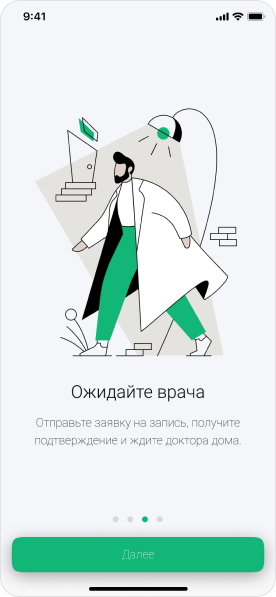
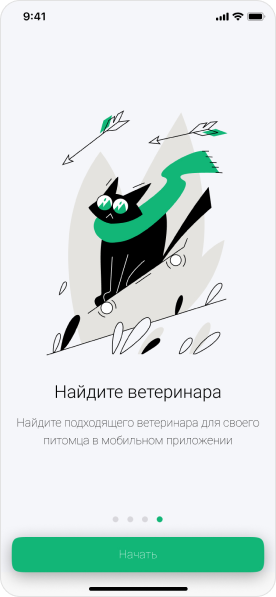
Find a Doctor
It has never been so easy to call a doctor! Users have access to an online map showing all doctors in the city. You can select a doctor on the map or open a list, choose sorting, and request a service. Each specialist has a personal card that provides key information: specialization, work experience, education, place of work, and call cost.
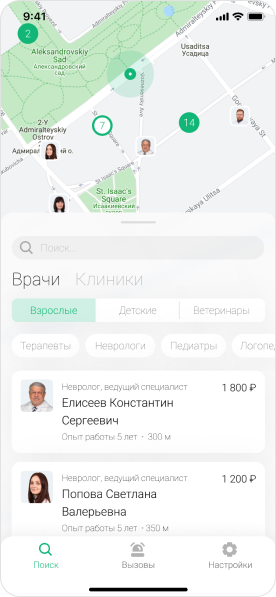
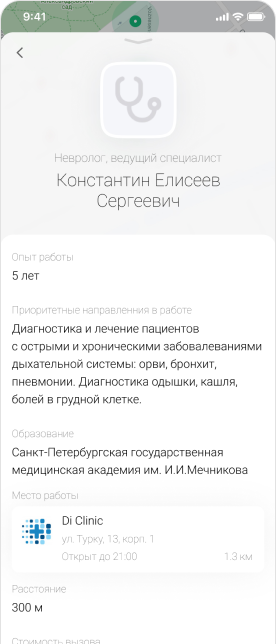
Call a Doctor
After choosing a suitable doctor, the user is directed to the order form, where they provide personal information and choose a payment method. Doctor visits can be paid by cash, card, or online payment. For secure payments, we have integrated with Tinkoff Bank, as well as Google and Apple Pay.
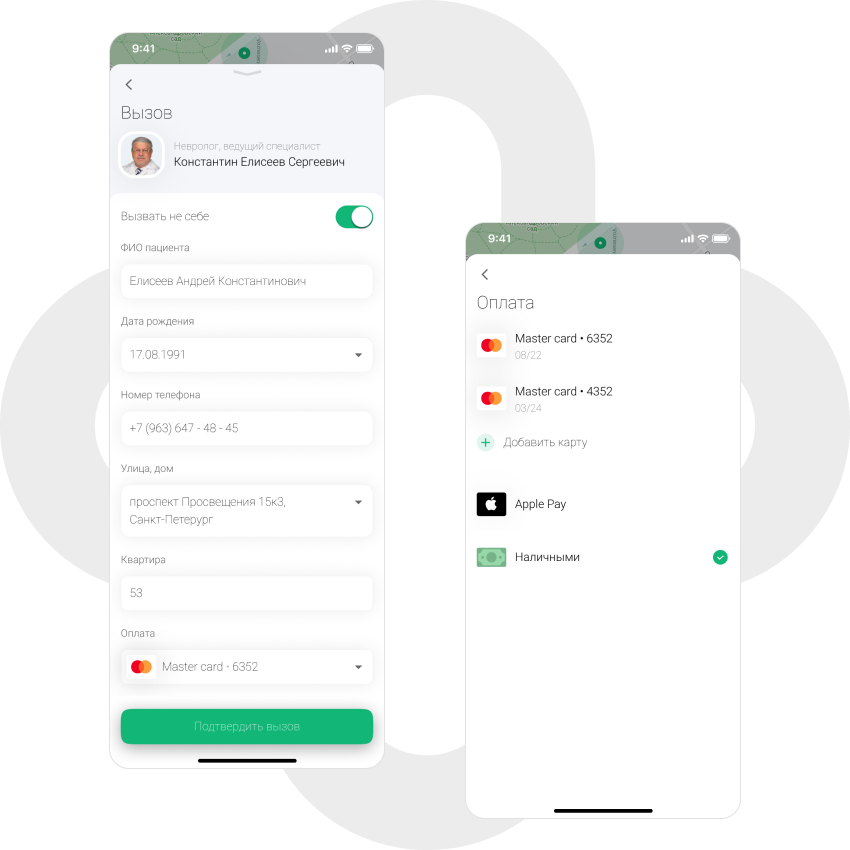
Appointments and History
In the "Appointments" section, users can see the status of the doctor they called. After visiting the user, the doctor fills out a treatment plan in the mobile app, and the user leaves feedback on the appointment and the doctor. The appointment history contains useful information: doctor details, treatment plan, and feedback.
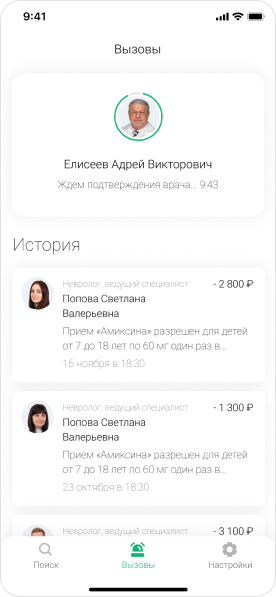
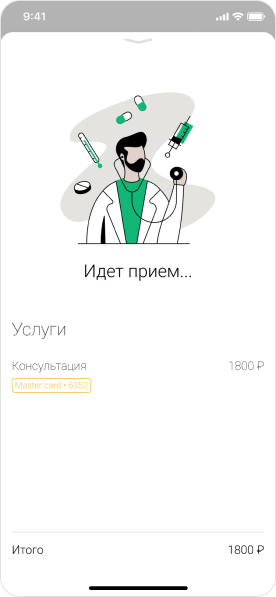
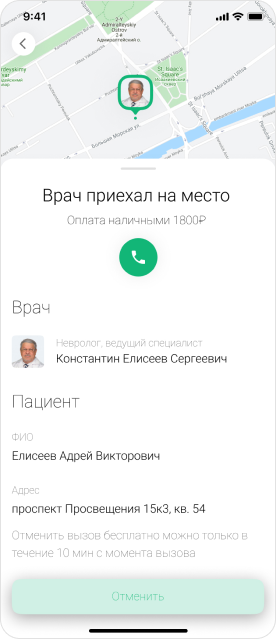
Doctor App
Doctors are often on the go, so we developed a separate app for their convenience. After passing moderation, specialists gain access to their account and can accept calls. After appointments, doctors create a treatment plan and record it in the user’s history.
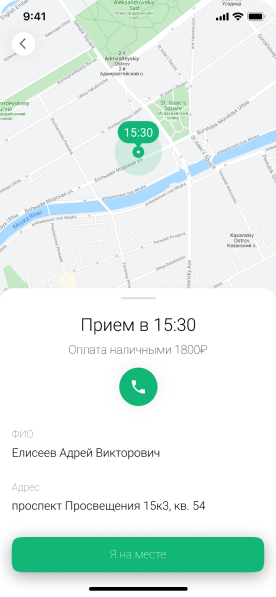
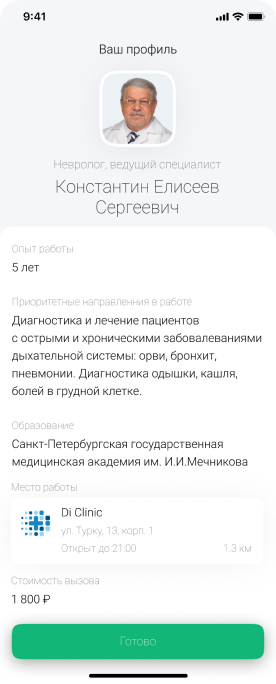
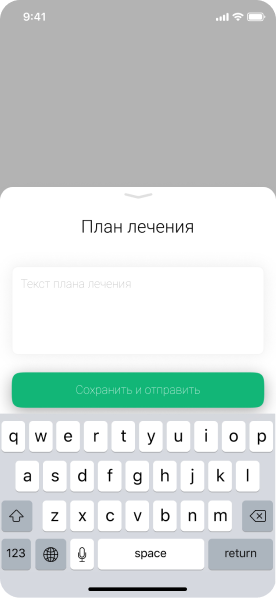
Other projects

Pulkovo Airport Taxi service
Automation and development of taxi system service in International Pulkovo Airport

Mining Space
Application for monitoring the current state of mining

VK Events
VK app for groups to plan and organize meetings with conference and other meetings' participants.